Steps
To Get Started:
-
Scan the QR Code or click the download button
-
Download the App
-
Click 'Get Started'
-
Click 'Yes use the link' or search 'Imagine Church' manually
-
iOS users may be prompted to allow Church Center to paste the link from their browser. You must allow paste to find your church.
-
Manually searching may require: City (Johannesburg) and Country (South Africa).
-
-
Login with the email address you have previously used to register for a course or would like to use (if you are setting up a profile for the first time). Use OTP sent to the provided email address.
(Don't forget, if you have ever visited Next Steps or registered for a course here at Imagine Church, or even checked-in kids at Discipleland, your username to login to Church Center is your preferred email used previously).
Troubleshooting Tips:
-
“Email not recognised” -
-
Typo in email or wrong church selected. Double-check spelling of your email.
-
Ensure you picked “Imagine Church”
-
-
No verification email received -
-
Email went to Spam/Junk
-
Check Spam/Junk folder
-
Add noreply@churchcenter.com to your contacts and tap Resend verification.
-
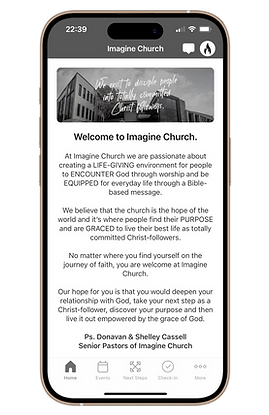
If you do not own a smartphone and cannot download the app - use this link to connect on Church Center.



